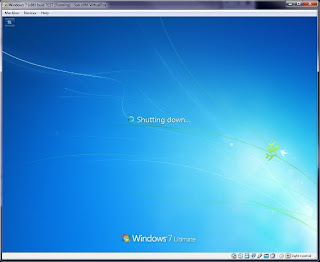
Symptoms:
Windows 7 was hanging during shutdown. I would have to manually shut it down which resulted in the "Windows did not shutdown correctly" the next time I booted the computer.
Gathering information:
I looked in the system's event log and found no errors regarding this problem. I also looked at any new programs and drivers.
Hypothesis:
H1. Delete/Uninstall recently installed drivers
H2. Delete/Uninstall recently installed programs
Results:
H1. I uninstalled a few recently updates drivers, and found it made no difference.
H2. I uninstalled the last 2 programs I installed, and the problem still persisted.
I then researched the problem on the internet and found a solution. Apparently there is a problem with certain audio services causing this problem. This can be solved creating a batch file that disables those services, and start the batch file when logging off. This solved the problem.
I found these steps HERE.
- Create a .bat file (create txt file and change extention to .bat)
- Right Click on file > "edit" and enter following info:
net stop "Audiosrv"
net stop "AudioEndpointBuilder" - Save file as "Audio stop"(or whatever you want) to your main drive ie: C:\Audio stop
- Open "run" from start menu and enter "gpedit.msc" (without quotes) and hit "OK"
- Now navigate from right pain of window "User Configuration" > "Windows Settings" > "scripts (Logon/Logoff)" > "Logoff"
- From window that opens from clicking "Logoff" Click "Add" then browse to where you saved "Audio Stop.bat" earlier and double click on it.
- Hit "Apply" and close.
Window 7 will now automatically stop the Audio services when Shutting Down or Restarting allowing system to complete the process.


No comments:
Post a Comment